برنامج تصميم موقع بدون خبره Site Studio 6 مع التسجيل

محمود عبدالله- مدير عام المنتدى

- زقم العضويه : 1
عدد المساهمات : 7882
نقاظ : 17808
السٌّمعَة : 44
تاريخ التسجيل : 29/12/2009
العمر : 54
الموقع : مصر
- مساهمة رقم 1
 برنامج تصميم موقع بدون خبره Site Studio 6 مع التسجيل
برنامج تصميم موقع بدون خبره Site Studio 6 مع التسجيل
لمن يريد تصميم موقع بدون خبره Site Studio 6 مع التسجيل

من أسهل البرامج لتصميم موقع بكامله فى ثوانى
ومن مميزات هذا الإصدار أنه يدعم محركات البحث ويدعم رفع الموقع لمزود الخدمه


معلومات أخرى
Product features - Site Studio Pro
Site Studio Pro is an award-winning and user-friendly software for creating professional websites with no html skills required.
You can easily update your website and keep it up-to-date. Site Studio
has built-in functions to make it easy to navigate. With Site
Studio you are also in control of the appearance and design of your web site.
Below you will find some of Site Studio's exciting features.
Build your own layout from scratch or use one of the included website templates as a start
Use one of the included website templates to get started quickly. You can use the templates as a starting point for your own
design (or you can start with a blank template and build one from
scratch). There are no limitations on the graphical design that
you can create for your website (as is the case with many template based solutions).
Visual editing
Site Studio's visual editor shows you how the
final page looks like while editing, i e WYSIWYG (What You See Is What
You Get) editing.
Modern Standards - XHTML and CSS
Site Studio generates web pages which conform to the XHTML 1.0 strict standard.
XHTML is the successor to HTML since 2000. XHTML is the most widely supported standard in browsers. XHTML also enables
web pages have the same appearance in different browsers.
You can read more about XHTML on W3C's web site
Search function
To make it easier for you web site visitors to navigate on your website
it is an advantage if your site has a search function. Site
Studio provides a built-in function to create fully searchable websites.
You can see how it works by using the search function on
this website.
Flash
Site Studio has a native support for Flash movies. You can add a Flash movie as easy as adding an image. You can control the
Flash movie parameters and you can also send data to the flash using flashvars to customize the Flash movie.
Automatically generated menus
Menus are automatically updated as documents are added, deleted or changed. Therefore, there is no need to update menus on
individual pages. Even graphical menus (which use images) are updated automatically. Site Studio creates necessary images on
the fly.
Powerful image gallery functions
Site Studio has powerful image gallery functions for a versatile presentation of digital images.
Images can automatically by resized to a web format when imported. There is no need for a separate image editing software to
publish you pictures.
Actions (hyperlinks)
Actions suchs as hyperlinks are used to navigate to external or internal web pages. Actions also have “smart” links such as
linking to the previous and next document. Links can also be made to documents and other files within the project.
Site Studio also keeps track of all links and documents in the project
and will remove any broken links automatically. Site Studio
always monitors the consistency and integrity of your web site project.
Document groups
Document groups are used for grouping documents, i e document groups contain documents which are related in some way. For
example, a document group could contain all documents concerning a certain issue in a company. A document group can be
used as the source for menus making it easy to build custom menus.
Document Properties
Each document has a document body, i e it's *******. Additionally a
document has several properties, such as the document title,
date of creation, last modified date, primary colors, associated
resource folders etc. These properties are then used together with a
layout and it's components to create a unique web page.
Color Schemes. Same Site – Different Colors
Project colors in Site Studio is a collection of 28 colors. Instead of
selecting fixed colors, whenever you select a color, you can
select a project color. When a project color is changed, all references
to it will also change. Thus, making it easy to change colors
on your web site. Site Studio comes with a number of premade color schemes for you to use.
Graphical Rendering Engine Images (GRE Images)
Site Studio has a graphical rendering engine which assembles images on the fly. These are called GRE Images. GRE Images are
built dynamically using blueprints called GRE Styles. A GRE Style is a description on how a GRE image should be assembled. For
example, it contains information on what background color to use, how text should be applied and formatted, whether symbols
should be blended onto the image etcetera. This powerful feature makes it possible to create graphical menus and labels.
Fields
Fields are placeholders for data contained in the web site project. In
Site Studio there are two types of fields; project fields and
documents fields. For instance; the Document Title is a document field.
By inserting the Document Title field instead of typing a
fixed title in a layout, the field will be replaced with the title for each individual document.
Resource Management
All external files, including images, are stored as project resources.
When images are either imported or pasted they will be copied
into the project resources. Resources are organized using resource folders which is very useful, especially as the amount of
resources used in the project grow in number.
Styles
A style is a description on how a paragraph should be formatted. The built-in styles are Heading 1 to 6 and Normal.
Using styles makes it easy to maintain a consistent design throughout the web site.
Import Images
Site Studio offers
functionality to optimize images for the web. Usually when importing
images from a digital camera they are too
large to be placed on a web page. Site Studio can automatically resize images, which makes it easy to import images in batches
and to create image galleries.
Site Studio Library
The Library contains premade graphics for you to use. Buttons, tabs, symbols, backgrounds and more.
Upload (one-click smart update)
Site Studio offers a one-click solution for deploying (uploading) the
web site to the final server. Site Studio can either deploy to a
file server on the local network or to an ftp-server on the Internet. Site Studio uses a smart synchronization mechanism which
keeps track of which files are updated. This minimizes the bandwidth needed for uploading.

فعلاً برنامج جميل جداً
التحميل من هنا
التسجيل
ESS04-DPHNM-C2JYA

من أسهل البرامج لتصميم موقع بكامله فى ثوانى
ومن مميزات هذا الإصدار أنه يدعم محركات البحث ويدعم رفع الموقع لمزود الخدمه


معلومات أخرى
Product features - Site Studio Pro
Site Studio Pro is an award-winning and user-friendly software for creating professional websites with no html skills required.
You can easily update your website and keep it up-to-date. Site Studio
has built-in functions to make it easy to navigate. With Site
Studio you are also in control of the appearance and design of your web site.
Below you will find some of Site Studio's exciting features.
Build your own layout from scratch or use one of the included website templates as a start
Use one of the included website templates to get started quickly. You can use the templates as a starting point for your own
design (or you can start with a blank template and build one from
scratch). There are no limitations on the graphical design that
you can create for your website (as is the case with many template based solutions).
Visual editing
Site Studio's visual editor shows you how the
final page looks like while editing, i e WYSIWYG (What You See Is What
You Get) editing.
Modern Standards - XHTML and CSS
Site Studio generates web pages which conform to the XHTML 1.0 strict standard.
XHTML is the successor to HTML since 2000. XHTML is the most widely supported standard in browsers. XHTML also enables
web pages have the same appearance in different browsers.
You can read more about XHTML on W3C's web site
Search function
To make it easier for you web site visitors to navigate on your website
it is an advantage if your site has a search function. Site
Studio provides a built-in function to create fully searchable websites.
You can see how it works by using the search function on
this website.
Flash
Site Studio has a native support for Flash movies. You can add a Flash movie as easy as adding an image. You can control the
Flash movie parameters and you can also send data to the flash using flashvars to customize the Flash movie.
Automatically generated menus
Menus are automatically updated as documents are added, deleted or changed. Therefore, there is no need to update menus on
individual pages. Even graphical menus (which use images) are updated automatically. Site Studio creates necessary images on
the fly.
Powerful image gallery functions
Site Studio has powerful image gallery functions for a versatile presentation of digital images.
Images can automatically by resized to a web format when imported. There is no need for a separate image editing software to
publish you pictures.
Actions (hyperlinks)
Actions suchs as hyperlinks are used to navigate to external or internal web pages. Actions also have “smart” links such as
linking to the previous and next document. Links can also be made to documents and other files within the project.
Site Studio also keeps track of all links and documents in the project
and will remove any broken links automatically. Site Studio
always monitors the consistency and integrity of your web site project.
Document groups
Document groups are used for grouping documents, i e document groups contain documents which are related in some way. For
example, a document group could contain all documents concerning a certain issue in a company. A document group can be
used as the source for menus making it easy to build custom menus.
Document Properties
Each document has a document body, i e it's *******. Additionally a
document has several properties, such as the document title,
date of creation, last modified date, primary colors, associated
resource folders etc. These properties are then used together with a
layout and it's components to create a unique web page.
Color Schemes. Same Site – Different Colors
Project colors in Site Studio is a collection of 28 colors. Instead of
selecting fixed colors, whenever you select a color, you can
select a project color. When a project color is changed, all references
to it will also change. Thus, making it easy to change colors
on your web site. Site Studio comes with a number of premade color schemes for you to use.
Graphical Rendering Engine Images (GRE Images)
Site Studio has a graphical rendering engine which assembles images on the fly. These are called GRE Images. GRE Images are
built dynamically using blueprints called GRE Styles. A GRE Style is a description on how a GRE image should be assembled. For
example, it contains information on what background color to use, how text should be applied and formatted, whether symbols
should be blended onto the image etcetera. This powerful feature makes it possible to create graphical menus and labels.
Fields
Fields are placeholders for data contained in the web site project. In
Site Studio there are two types of fields; project fields and
documents fields. For instance; the Document Title is a document field.
By inserting the Document Title field instead of typing a
fixed title in a layout, the field will be replaced with the title for each individual document.
Resource Management
All external files, including images, are stored as project resources.
When images are either imported or pasted they will be copied
into the project resources. Resources are organized using resource folders which is very useful, especially as the amount of
resources used in the project grow in number.
Styles
A style is a description on how a paragraph should be formatted. The built-in styles are Heading 1 to 6 and Normal.
Using styles makes it easy to maintain a consistent design throughout the web site.
Import Images
Site Studio offers
functionality to optimize images for the web. Usually when importing
images from a digital camera they are too
large to be placed on a web page. Site Studio can automatically resize images, which makes it easy to import images in batches
and to create image galleries.
Site Studio Library
The Library contains premade graphics for you to use. Buttons, tabs, symbols, backgrounds and more.
Upload (one-click smart update)
Site Studio offers a one-click solution for deploying (uploading) the
web site to the final server. Site Studio can either deploy to a
file server on the local network or to an ftp-server on the Internet. Site Studio uses a smart synchronization mechanism which
keeps track of which files are updated. This minimizes the bandwidth needed for uploading.

فعلاً برنامج جميل جداً
التحميل من هنا
التسجيل
ESS04-DPHNM-C2JYA

محمود عبدالله- مدير عام المنتدى

- زقم العضويه : 1
عدد المساهمات : 7882
نقاظ : 17808
السٌّمعَة : 44
تاريخ التسجيل : 29/12/2009
العمر : 54
الموقع : مصر
Site Studio 6 Pro

26.1 ميغا بايت
غير مجاني
**** تسجيل البرنامج ****
Name:Whi5tleR
Company: DxD Crew
Serial:ESS04090GNE872JHG
فاز هذا
البرنامج بالعديد من الجوائز ارى انة يستحق ذلك
الان وعلى مايكروسوفت وندوز يمكنك تصميم الصفحات بسهولة ويسر
كل ماعليك هو التركيز على مكونات الصفحات ,وكيف سيصبح شكلها والبرنامج
سيحقق لك الناحية البرمجية وايضاُ انشاء الصور والقوائم والازرار .
تكنولوجيا حديثه يبنى البرنامج بها صفحاتة على XHML و CSS والرائعة فى استحضار روئيتك الداخلية الى الانترنت .
ان كنت قد تعرفت على مايكروسوفت وورد فأنت الان تعرف جيداً كيف تتعامل مع Effective Studios Site Studio Professional v2004.3
المميزات
سهل الاستخدام يشبة تعاملك مع مايكروسوفت وورد.
يسهل عليك عملية رفع موقعك وجعلة قائم على التحديث.
يسهل عملية التصميم الرسومى .
بداخلة ميكنة عالية القوة فى انشاءالرسومات والتى ستسهل انشاء قوائم وصور وازرار .
يحتوى على قوالب رائعة يمكنك الاختيار من بينها .
يدعم الفلاش.
تدعم انواع كثرة للملفات.pdf, .doc, .mp3 واكثر.
لن تستطع الجزم عن كم المواقع او الصفحات التى ستنشأها بهذا البرنامج
Download Sitoo Web (English)
» برنامج فلاش انترو وفلاش ماكس بورتابل بدون سيت اب + تصميم موقع فلاش مجاني
» شرح برنامج Web page Maker وكذلك تصميم موقع رائع
» شرح برنامج الوافي SERIAL + Web page Maker وكذلك تصميم موقع رائع بواسطته Read more: http://guemardz.com/vb/showthread.php?p=2631#ixzz1ilBFGPmV
» شرح بالصور طريقة التسجيل فى موقع الفيس بوك faceboo
» موقع خاص لبرنامج studio sketch up
» شرح برنامج Web page Maker وكذلك تصميم موقع رائع
» شرح برنامج الوافي SERIAL + Web page Maker وكذلك تصميم موقع رائع بواسطته Read more: http://guemardz.com/vb/showthread.php?p=2631#ixzz1ilBFGPmV
» شرح بالصور طريقة التسجيل فى موقع الفيس بوك faceboo
» موقع خاص لبرنامج studio sketch up

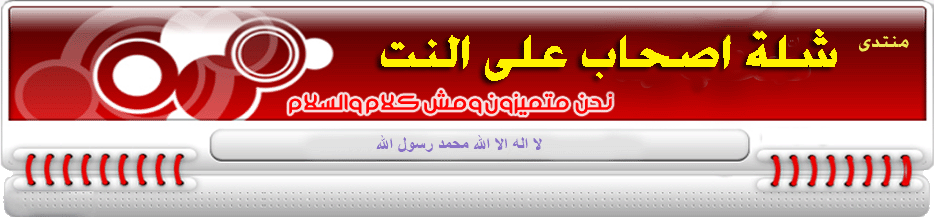









 من طرف
من طرف 

