2 مشترك
صانع الفلاشات الاحترافي سويش ماكس 4 SWiSH Max

محمود عبدالله- مدير عام المنتدى

- زقم العضويه : 1
عدد المساهمات : 7882
نقاظ : 18021
السٌّمعَة : 44
تاريخ التسجيل : 29/12/2009
العمر : 55
الموقع : مصر
- مساهمة رقم 1
 صانع الفلاشات الاحترافي سويش ماكس 4 SWiSH Max
صانع الفلاشات الاحترافي سويش ماكس 4 SWiSH Max


يعود برنامج SWiSH Max4 بعد غياب فترة طويلة منذ صدور النسخة الثالثة وبإمكانيات رائعة
[center]والذي صمم لإنتاج الرسوم المتحركة وهو البرنامج الأفضل لصناعة الألعاب وصناعة بطاقات الفلاش

الجديد في النسخة
Morphing و الفلاتر
كود:
- الكود:
[/b]
[center][b][size=12]Morphing, also called Shape Tweening, makes one shape appear to change into another shape over time. SWiSH Max can morph the position, shape, size, and fills of shapes. Morphing can be applied to any Simple Shapes. [/size][/b]
[b][b][size=12]Blend Effects [/size][/b][/b]
[b][size=12]You can apply a Blend mode to an instance of a Movie Clip on the Timeline. The Blend mode affects how the Movie Clip instance will be displayed with respect to the content underneath it. Blend modes include: normal, layer, multiply, screen, lighten, darken, difference, add, subtract, invert, alpha, erase, overlay, hardlight.[/size][/b]
[b][b][size=12]Filter Effects[/size][/b][/b]
[b][size=12]Filter effects are a quick and easy way to enhance your animation. Filters include: Drop Shadow, Blur, Glow, Bevel, Gradient Glow, Convolution, Color Matrix and Gradient Bevel. Filter effects settings can be saved and shared in a similar way to effect settings. More than one filter can be applied per object and the filters can be changed at keyframes. Over 40 pre-configured filters included for immediate use or the basis for user customisation.[/size][/b]
[b][b][size=12]Line Styles and Gradients [/size][/b][/b]
[b][size=12]New Line styles allow the line, line fill and object fill to be specified. For each line the start and end cap and the join can be specified. Gradient fills now include SpreadMode, InterpolationMode, up to 15 gradient control points and Focal gradient.[/size][/b]
[b][b][size=12]New Autoshape components, now with tooltips![/size][/b][/b]
[b][size=12]Easy to use autoshapes now have tooltips on the handles to make them even easier to use.[/size][/b]
[b][i][size=12]Enhancements to workflow and the user interface ...[/size][/i][/b]
[b][size=12]Advanced Find and Replace[/size][/b]
[b][size=12]The advanced find and replace lists the text found [in open movies] within script, objects names and text. [/size][/b]
[b][b][size=12]Paste without Effects and Script[/size][/b][/b]
[b][size=12]If the user pastes an object which contains effects and/or script there is now an option to select which of these (or both) are preserved.[/size][/b]
[b][b][size=12]Delete options to delete effects and/or script[/size][/b][/b]
[b][size=12]The Delete menu now offers options to delete the effects or script separately, or the entire object.[/size][/b]
[b][b][size=12]Preview in the Effects Browser Panel[/size][/b][/b]
[b][size=12]The Effects Browser panel now includes a preview of each effect.[/size][/b]
[b][b][size=12]Debug Panel clear option[/size][/b][/b]
[b][size=12]A new setting allows the user to either clear the debug panel each time a movie is played, or retain debug panel content until cleared manually.[/size][/b]
[b][b][size=12]Timeline zoom[/size][/b][/b]
[b][size=12]The Timeline can be zoomed in/out using the Ctrl+mouse scroll or trackpad slider. The Timeline Panel options also include Zoom In and Zoom Out options.[/size][/b]
[b][b][size=12]Additional SWF files export attributes[/size][/b][/b]
[b][size=12]Support for Hardware acceleration and Local playback security has been added.[/size][/b]
[b][b][size=12]Timeline marker color preferences and Outline Panel selections[/size][/b][/b]
[b][size=12]Added a new preference to set the grid color in the Timeline. The Outline panel selection color is now the standard selection color.[/size][/b]
[b][b][size=12]New Script compiler[/size][/b][/b]
[b][size=12]This new compiler supports some new language features, better control of error checking and compiler options, and some bug fixes[/size][/b][/center]
[b]



لتسجيل البرنامج
1- انسخ الباتش الى مجلد البرنامج .
ثم بزر الماوس الايمن وتشغيل كمسئول
2- اختار SWiSH Max4
3- تشغيل الباتش
ثم بزر الماوس الايمن وتشغيل كمسئول
2- اختار SWiSH Max4
3- تشغيل الباتش


 [/center]
[/center]- المرفقات
 كود.txt
كود.txt - (4 Ko) عدد مرات التنزيل 198
عدل سابقا من قبل محمود عبدالله في الأربعاء فبراير 23, 2011 8:23 pm عدل 1 مرات
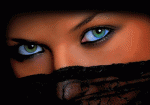
بنوتة الشام- مراقب عام المنتدى
- زقم العضويه : 84
عدد المساهمات : 3916
نقاظ : 10667
السٌّمعَة : 119
تاريخ التسجيل : 03/03/2010
العمر : 43
الموقع : سوريا
- مساهمة رقم 2
 رد: صانع الفلاشات الاحترافي سويش ماكس 4 SWiSH Max
رد: صانع الفلاشات الاحترافي سويش ماكس 4 SWiSH Max


يا عيني...والله انا كان بدي ياه
تسلم ايدك يا استاذ محمود

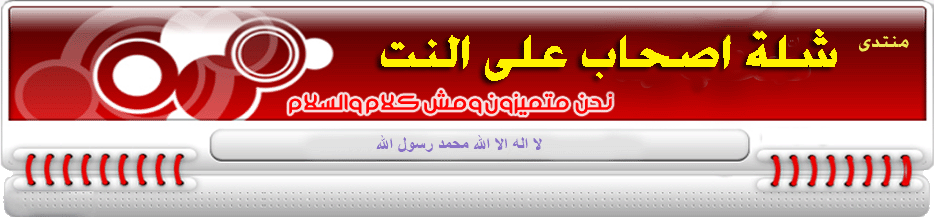









 من طرف
من طرف 

